Over time, business practices have evolved, and many companies are discovering that Zuora is struggling to keep up with today’s rapidly changing and increasingly complex landscape. Once a popular choice for subscription-based businesses, Zuora, a cloud-based billing and finance software, is now facing challenges in meeting modern demands.
However, the growing need for a comprehensive platform that manages the entire customer sales cycle, from quoting to billing, has become increasingly apparent. The answer came when Salesforce, the world’s leading Customer Relationship Management (CRM) platform, introduced Salesforce CPQ and Salesforce Billing. This powerful solution allows businesses to easily manage subscriptions and billing processes, all within one unified system.
As businesses look for more streamlined operations and a holistic view of their customers, migrating from Zuora to Salesforce CPQ is becoming a smart move. Not only does Salesforce offer enhanced functionality, but it also opens doors to integrate other Salesforce products and build a customized tech stack tailored to your business needs. In this guide, you’ll learn how to successfully migrate from Zuora to Salesforce CPQ, explore best practices, and avoid common pitfalls during the transition.
Why Companies Migrate from Zuora to Salesforce CPQ and Billing?
Many businesses are making the switch from Zuora to Salesforce CPQ and Billing for several key reasons:
- With Salesforce CPQ, both standard and custom fields can be easily mapped, saving time and effort during setup and configuration.
- Salesforce CPQ reduces the risks and complexity associated with customizations, offering a more straightforward and flexible approach.
- Zuora offers limited B2B self-serve options, making it less suitable for businesses that need more customer autonomy.
- Zuora provides limited flexibility when handling variability between orders, billing, and revenue recognition, while Salesforce CPQ offers a more dynamic solution.
- Salesforce provides more scalability options, enabling businesses to grow and adapt their processes more efficiently.
- Zuora’s Service Cloud falls short in integrating service contracts with entitlements, while Salesforce CPQ provides better connectivity throughout the entire sales process.
- Salesforce CPQ allows you to easily generate quotes based on standard costs and apply discounts directly on your order forms, streamlining the sales process.
For a deeper understanding of why businesses choose Salesforce, explore our blog on the key differences between Salesforce Billing and Zuora Billing.
What are the Advantages of Migrating from Zuora to Salesforce CPQ
While Zuora and Salesforce CPQ share some overlapping features, companies that migrate to Salesforce CPQ and Billing gain several significant advantages:
1. Advanced Reporting and Analytics
Salesforce offers robust reporting and analytics tools, providing deeper insights into sales performance and making it easier to track key metrics.
2. User-Friendly Interfaces for Sales, Finance, and Operations
Salesforce provides intuitive visuals, simple navigation, and easy-to-use controls, giving teams quick access to the data they need to make well-informed decisions.
By automating the quoting and ordering process, Salesforce CPQ reduces errors and increases productivity, leading to smoother workflows and greater operational efficiency.
4. Simplified Product Catalog Management
Salesforce makes managing product catalogs easier by organizing data into objects that represent categories and products, allowing for customizable data mappings and effortless updates.
5. Integration with Other Salesforce Products
Salesforce CPQ and Billing integrate seamlessly with other Salesforce products, like Sales Cloud and Service Cloud, enabling businesses to manage all aspects of customer relationships from a single platform.
If your business is heavily subscription-based, moving to Salesforce Subscription Management simplifies the process of managing recurring billing, renewals, and customer accounts.
Best Strategies for Planning a Successful Zuora Migration
Data migration, if done improperly, can lead to data loss or corruption, so it’s essential to follow best practices to ensure a smooth transition. Below are the steps to consider before migration:
Winston Churchill once said, “He who fails to plan is planning to fail.” This rings true for any migration. Start by asking yourself:
- What data will you move from Zuora to Salesforce?
- How is the data structured?
- What features and capabilities of Salesforce will you leverage?
Answering these questions and sticking to a well-structured plan will set you up for a successful migration without unnecessary errors.
Much like how WhatsApp prompts you to back up chats periodically, it’s essential to have a backup strategy during your migration. In case something goes wrong, a backup plan allows you to revert to the previous state and avoid data loss.
Before migration, take the time to analyze and understand your Zuora data and its structure. This will help you decide which data to move and how to map it into Salesforce.
Salesforce offers various tools like Salesforce Data Loader and Salesforce API to simplify migration. It’s not only important to choose the right tools but also to understand how to use them effectively. Patience and accuracy are key to avoiding data issues. Bringing in an expert can save time and ensure the process is done right.
5. Communication with teams
Engage with your team throughout the migration process. Regular updates about progress, challenges, and roadblocks will keep everyone aligned and improve adoption.
Testing is critical to avoid issues post-migration. Ensure you:
- Analyze various scenarios
- Check data integrity
- Verify that all customizations and integrations function properly
Training your team on the new system is essential for long-term success. To understand the Salesforce CPQ and billing, you will need to provide proper knowledge and resources. Equip them with the knowledge and resources to effectively navigate Salesforce CPQ and Billing. This will reduce confusion and ensure a smoother transition.
8. Consult a Salesforce expert
As Project Management Professional Berry Moise advises, “Work with a team that has done it before.” Having an experienced team familiar with both Zuora and Salesforce CPQ can make a significant difference. When you partner with experienced Salesforce consultant of RevSolutions, you can:
- Save you time
- Protect your data
- Provide expert guidance
- Ensure a smooth, successful migration
Step-By-Step Guide for a Successful Migration from Zuora to Salesforce CPQ
Migrating from Zuora to Salesforce CPQ and Billing involves several important steps, tailored to your current setup and desired outcomes in Salesforce. If you’re using Zuora’s subscription model, for example, you’ll need to replicate a similar product model in Salesforce for a smooth transition. Below are the step-by-step guide to do the Migration of Zuora:
1. Assess your current Zuora configuration
Start by thoroughly analyzing your existing Zuora setup. You need Understand:
- The type of data stored
- Data structure and organization
- Any customizations
- Integrations with other systems
2. Set up Salesforce CPQ accordingly
Plan your Salesforce CPQ configuration to match your business needs. Determine:
- Which data will be migrated
- Customizations and adjustments needed in Salesforce
- How you’ll organize product models, subscriptions, and pricing structures
- The specific Salesforce CPQ features and capabilities you’ll utilize
Start the migration by using the Zuora API to export data into a format that is compatible with Salesforce CPQ. Use an ETL (Extract, Transform, Load) tool to ensure the data is properly formatted and ready for import into Salesforce.
4. Import data into Salesforce CPQ
Use Salesforce Data Loader or similar tools to import your data into the appropriate Salesforce objects and fields, ensuring a smooth transfer of information such as subscriptions, contracts, and billing data.
Just like trying on new clothes before buying, it’s crucial to test your migration. Verify that all imported data is accurate, and test various settings to ensure customizations and integrations are working seamlessly.
Once everything has been validated and tested, transition your external systems to Salesforce CPQ. At this point, your Zuora migration is complete, and you’re ready to fully operate within Salesforce!
How Will You Approach Your Zuora Migration to Salesforce CPQ and Billing?
Now that you’re familiar with the best practices and steps for a successful Zuora migration, it’s time to ask yourself:
What will be your first step?
The exact steps you’ll need may vary depending on your specific setup, and there could be additional considerations beyond the general process outlined above. To ensure a smooth transition and address any unique challenges, working with an expert is highly recommended.
For this, we suggest partnering with RevSolutions. As a trusted Salesforce partner, we specialize in helping innovative B2B companies optimize their subscription management and billing systems, making your migration process more efficient and seamless.
To learn more about our full range of services, including Salesforce managed services, reach out to us today.



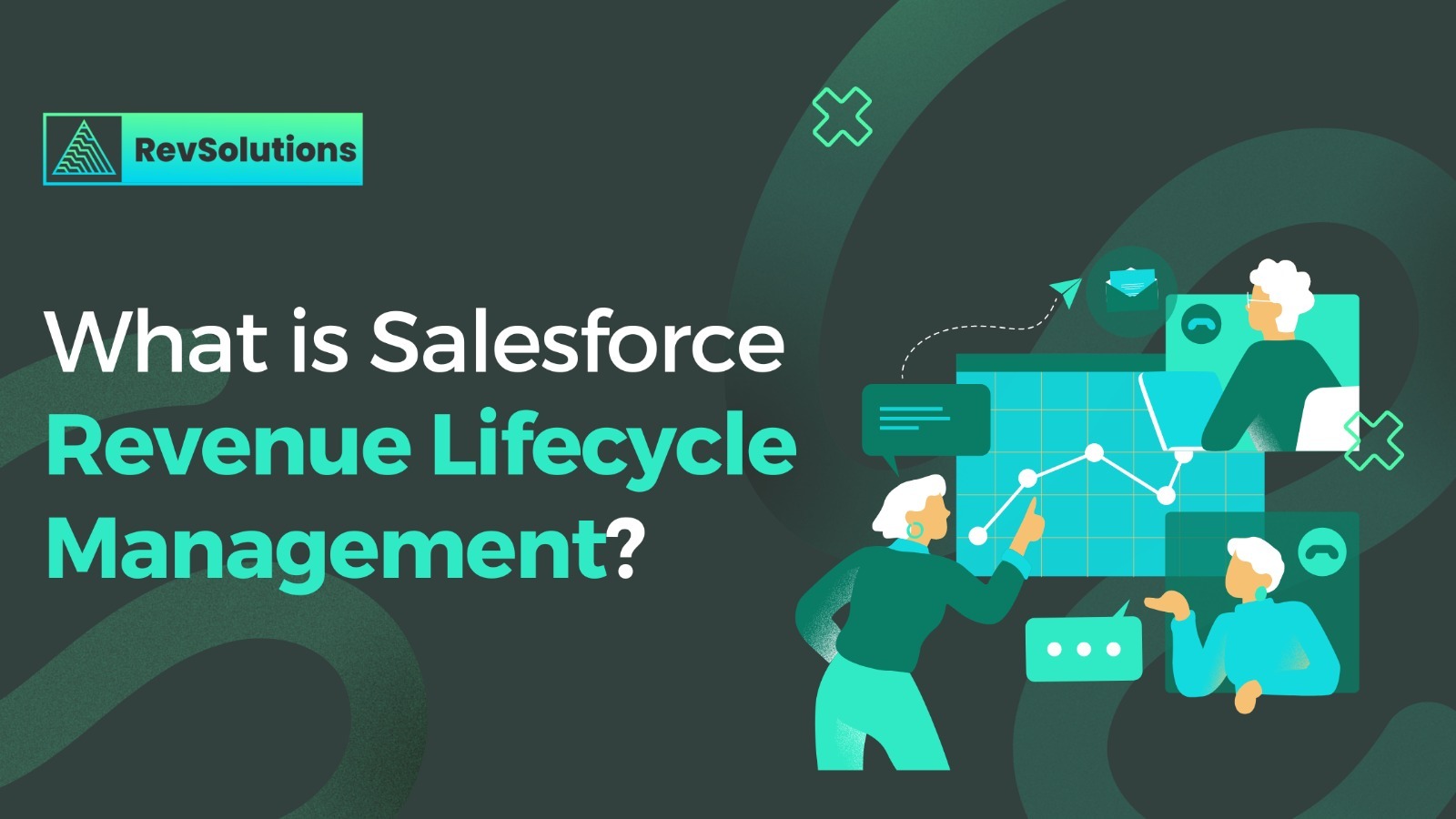

0 Comments