
Salesforce CPQ (Configure, Price, Quote) is a powerful tool that enables businesses to automate and streamline their quoting and pricing processes. While CPQ is known for its ability to handle traditional product-based pricing, it also provides robust features to support consumption-based pricing models. This article will guide you through the process of setting up consumption-based products in Salesforce CPQ, allowing you to effectively manage and price offerings based on variable usage.
What is Usage-Based Pricing?
Usage-based pricing is a model where the cost of a product or service is determined by the actual usage or consumption. This model is commonly used for services like cloud storage, software subscriptions, telecommunications, and utilities. Salesforce CPQ offers the flexibility to accommodate such pricing structures by allowing you to define product attributes, pricing rules, and tiers that align with your consumption-based model.
Steps to Set up Usage-based Products in Salesforce CPQ
Here, we will discuss how you can set up your usage-based product in Salesforce CPQ.
Step 1: Define Product Attributes
Before setting up usage-based products in Salesforce CPQ, you need to define the product attributes that will drive the pricing calculations. Start by identifying the key metrics or units of measurement that determine the consumption of your products. For example, if you offer a cloud-based solution, attributes could include storage capacity, data transfer volume, or the number of users. Define these attributes within Salesforce CPQ to establish a foundation for pricing calculations.
Step 2: Create Consumption Schedule
The next step is to create a consumption schedule that will define the pricing and boundaries for your usage-based product. A consumption schedule sets the quantity-based limits and pricing tiers for different levels of usage. You can customize the schedule based on your specific business requirements, such as per-unit fees or flat fees across the entire range of usage.
Once you have created the consumption schedule, you need to associate it with the relevant product in Salesforce CPQ. This linkage ensures that the consumption schedule is applied to the product’s pricing calculations accurately. You can associate multiple consumption schedules with a single product or associate one schedule with multiple products, depending on your pricing and billing needs.
Step 3: Configure Pricing Tiers
Next, you need to establish pricing that determines how consumption-based products impact the overall price of the product. If your consumption-based products have pricing tiers, where different rates apply at different usage levels, configure these tiers within Salesforce CPQ. There are several pricing methods you can choose from, such as tiered pricing, volume-based pricing, or custom formulas. Determine whether you will charge a per-unit fee or a flat fee for the entire range of usage. This enables accurate pricing calculations that adjust based on the customer’s actual usage, providing transparency and flexibility in billing.
Step 4: Define Consumption rates
Salesforce CPQ provides custom-managed fields for consumption rates. Within the consumption schedule, define the consumption rates for each tier. Consumption rates describe the billing rate for each level of usage within the schedule. Set the appropriate pricing per unit or a flat fee for each tier to accurately bill customers based on their usage levels.
Also, ensure that you configure the visibility and editability of consumption rate fields on the page layout and field-level security. This ensures that the right users can view and modify the consumption rates as needed.
Step 5: Integrate with Usage Tracking Systems
To effectively manage consumption-based products, it’s crucial to have access to usage data. Salesforce CPQ can integrate with external systems or APIs that capture and track usage metrics. By linking your usage tracking systems with CPQ, you can gather real-time consumption data, monitor customer usage patterns, and trigger actions based on predefined thresholds or triggers. For example, if you are selling a software-as-a-service (SaaS) product, you may integrate it with your usage tracking system to capture the relevant data. Ensure that the usage data is being recorded accurately and in a format that can be processed by Salesforce CPQ.
Step 6: Monitor and Optimize
Setting up consumption-based products is not a one-time task; it requires ongoing monitoring and optimization. Regularly analyze usage data, track customer trends, and review pricing structures to identify opportunities for upselling or adjusting subscription levels. Salesforce CPQ’s reporting and analytics capabilities can provide valuable insights to help you make informed decisions and maximize revenue potential.
Conclusion:
Implementing consumption-based pricing models in Salesforce CPQ empowers businesses to deliver personalized, usage-driven pricing to their customers. By following the steps outlined in this guide, you can define product attributes, create bundles, establish pricing rules, configure tiers, integrate with usage tracking systems, and leverage CPQ’s quoting capabilities. Embracing consumption-based pricing enables businesses to align their revenue models with customer usage patterns, enhance customer satisfaction, and drive growth in today’s dynamic market.
Remember to tailor the setup process to your specific business needs and consult Salesforce CPQ documentation and resources for detailed instructions on utilizing the tool effectively.



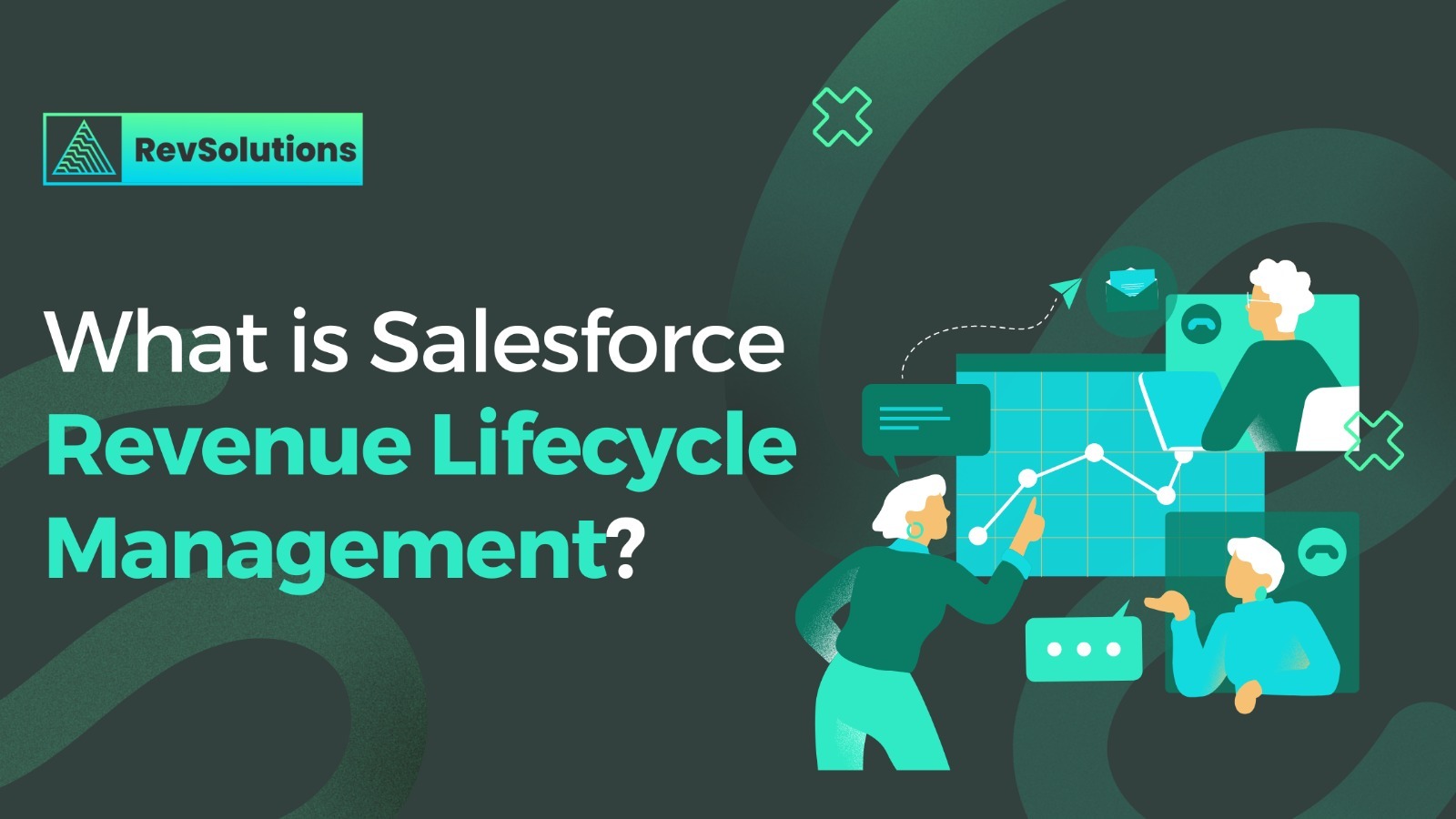
0 Comments